Unifi Network Calculator

What Is UniFi?
Ubiquiti's UniFi line of networking equipment includes wireless access points, routers, switches, security cameras, controller appliances, VoIP phones, and access control equipment. The equipment resides somewhere between enterprise and home networking gear. As a middle-ground product, it offers more features and flexibility than most consumer-grade brands, but is less expensive and more complex than enterprise products.
From small apartments to stadiums with thousands of devices, UniFi networks come in all shapes and sizes. There is no requirement to have the full UniFi stack, but you can choose the pieces you need. Starting with one device, you can expand as you go. If all you need is Wi-Fi, you can uplink their access points to any switch and they will serve packets from any router. Ubiquiti also makes managed switches and security gateways. Having all the pieces isn't necessary, but it's beneficial.
The value of UniFi lies in its network controller software, so let's take a look at it first.
Software and Applications for UniFi OS
A SOFTWARE-DEFINED NETWORK
A software-defined network can be a meaningless buzzword, but its basic definition is that the administration is handled in software, rather than by the networking equipment itself. In UniFi, administrative tasks are handled through the UniFi network controller. You can download it for free for Windows, Mac OS or Linux computers. Any PC can run the software, or you can run it on a physical server, a virtual machine, or a Docker container. Additionally, it runs on UniFi Dream Machines and UniFi Cloud Keys.
You configure and monitor your UniFi network using the controller software. You are able to change settings, add additional devices, and upgrade firmware through the UniFi controller. SSH can be used for a few commands, but UniFi devices are meant to be managed through the controller. Most of the software can be accessed through a web browser. Ubiquiti also makes mobile apps for Android and iOS that incorporate some of the features found on the web interface.
NETWORK CONTROLLER
A UniFi controller software connects all UniFi devices, providing you with a web interface to configure them. The network can function without the controller software running. It is only necessary for configuration and monitoring. It does have benefits, though.
Monitoring and collecting statistics about your network is done by the software. A UniFi device does not have a lot of storage, and it requires the controller software to log network information. You'll also save some configuration headaches by leaving it running all the time, particularly on a remote network. If you want to get the most out of the UniFi ecosystem, I recommend having an always-available controller, regardless of where it is hosted.
It is possible to setup a UniFi access point in standalone mode without running the UniFi Controller software. In standalone mode, an AP can provide Wi-Fi, but it's other features are severely restricted. The features of standalone access points are limited, and they can't be managed remotely. Instead of using the standalone mode, I would recommend running the UniFi Controller app somewhere to setup the access point. After setup, even if you turn off the controller, the UniFi AP will be less limited and more useful.
Compared to a typical Netgear, TP-Link, or other web interface, the UniFi Controller stands out. It isn't comparable to Solarwinds or Cisco's expensive enterprise products. UniFi products are mostly like this - good for the price point, but limited and definitely not enterprise-grade. Comparing this to expensive software is unfair, since this is free software that comes with inexpensive networking equipment. Upgrades and licenses are not required. It gets the job done for what it is, a pretty interface that covers the basics.
You can use Ubiquiti's website to see a UniFi controller in action if you haven't done so before.
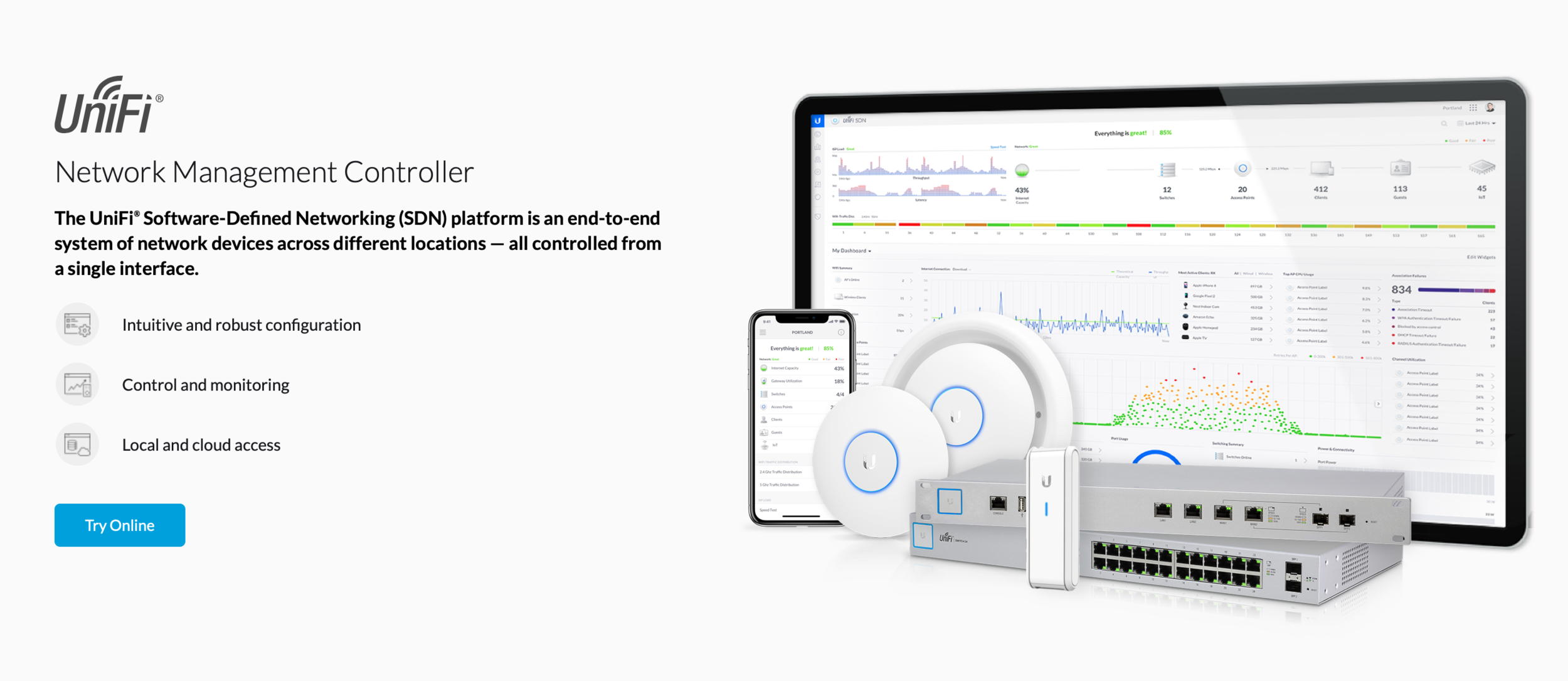
Controlling the UniFi network.
CLOUD KEYS AND UNIFI OS CONSOLES
Cloud Keys are little Linux computers that run the Controller software and are made by Ubiquiti.
The 1st generation Cloud Key is still available, but the 2nd generation is much better. When powered off abruptly, the 1st generation device was prone to database corruption. Furthermore, they are approaching End of Life (EoL), and lack the features and performance of the 2nd generation devices. Even if you find a good deal on a 1st generation Cloud Key, I would not recommend it. Cheaper would be to use a Raspberry Pi, or to use the hardware you already have.
By incorporating a built-in battery, the Cloud Key Gen2 greatly improves performance and resolves the database corruption issue. The battery allows a graceful shutdown when the power goes out. For video cameras with UniFi Protect, they also offer the Gen2+, which adds a 2.5" hard drive bay. It comes with a 1 TB hard drive, but can be expanded up to a 5 TB 2.5" HDD or 2.5" SSD.
Both Cloud Key 2nd Generations are also UniFi OS Consoles. Ubiquiti describes this as the ability to run additional UniFi applications: Protect, Talk, Access, UID, and LED. Among the applications that the Cloud Key Gen 2 can run are UniFi Access, Talk and LED. The Gen2+ adds a hard drive bay and supports UniFi Protect. You will need a UDM-Pro or CloudKey Gen2 to run those applications. It can run on any computer if you only want the UniFi network controller.

UNIFI PROTECT
UniFi Protect is the name of Ubiquiti's video camera software. As your network video recorder, UniFi Protect requires a Cloud Key Gen2+, a UDM-Pro, or one of their rackmount NVRs. Cloud Keys and UDM-Pros with single hard drive bays should be sufficient for a few cameras. You may wish to consider getting a NVR or NVR-Pro for setups with multiple cameras so you have more storage space and redundancy.
Only Ubiquiti's cameras are supported by UniFi Protect. Other IP cameras cannot be connected. Ubiquiti's cameras cannot be used with other software, either. Despite these limitations, Protect is a decent solution for small configurations and has a good basic software stack. Protect can be used through a web browser or through its iOS and Android apps. It is stored locally on your device, but you can view the video via the mobile app or web interface from anywhere.
Cloud Key Gen2+ supports up to 20 cameras, but only 15 if it is also used as a network controller. If you get close to those limits, especially if you have a lot of 4K streams, performance suffers. Although the UDM-Pro does not specify its limits, I consider 20 to be the maximum until proven otherwise. Neither supports more than one hard drive.
A dedicated NVR can store 4k video for up to 30 days for 15 cameras, or Full HD video for 50 cameras with four 8TB drives. With 7 hard drive bays, the NVR-Pro can store up to 60 days of footage from 20 4K cameras or 60 1080p cameras.
This gives you an idea of how UniFi Protect scales up - It won't replace multi-DVR, multi-building, enterprise security camera systems, but it's a good option for the home or small business. In case having only one physical hard drive to record to is a deal breaker, consider an NVR or a higher-end solution. Chris from CrossTalk Solutions has a good video explaining UniFi Protect and the software it replaced, UniFi Video, in further detail.
UNIFI TALK AND UNIFI ACCESS — BE CAUTIOUS
Ubiquiti's VoIP phone software is called UniFi Talk. Their access control system, UniFi Access, includes door controllers, doorbells, and card readers. To run these programs, you need a Dream Machine Pro or Cloud Key Gen2+.
I haven't used either of these, but I would be cautious about relying on Ubiquiti for VoIP or access control. Ubiquiti has a poor track record of software improvement and support, though their software looks nice. We cannot guarantee that Ubiquiti will continue to support these applications or devices indefinitely. The enterprise solutions cost more, but they are more stable and are covered for a longer period of time.
UniFi Talk's first generation of VoIP phones included three models: the UVP, UVP-Pro, and UVP-Executive. Click here to read more about these models. There are three models of UniFi Talk phones in the 2nd generation: Phone Flex, Phone Touch, and Phone Touch Max. If you want to try it out, you can get a free 15 day trial, but afterward you'll have to pay $9.99/month/line, and it's only available in the US. I would suggest checking out other VoIP phone vendors first if you need a VoIP phone solution. In the future, UniFi Talk may be a good integrated solution, but it hasn't been fully developed yet. Other VoIP options are more feature-rich and better supported. This Reddit thread offers more information and suggestions for alternatives.
UniFi Access devices were released for the first time in 2020, and I don't really have any experience with them. For more information on UniFi Access, CrossTalk Solutions has a good video.
UNMS/UISP
UISP is the new name of Ubiquiti Network Management System (UNMS). UISP is Ubiquiti's controller software for the AirMAX family and EdgeMAX line, which is its more professional line of networking products. The UISP is aimed at Wireless Internet Service Providers (WISPs) and Managed Service Providers (MSPs).
UISP and EdgeMAX are completely separate from the UniFi ecosystem. UISP is an optional overlay that provides some of the functionality of the UniFi controller software. UISP provides basic monitoring and remote access, but it is not a central location to configure every device like UniFi. The line-by-line split between the lines and features they support is somewhat blurry. In a great video, Willie Howe explains the main differences between a UniFi Security Gateway and an EdgeRouter.
ROUTERS/SECURITY GATEWAYS
The classic USG and USG-Pro router options are aging. Since they act as a firewall and router, Ubiquiti calls them Security Gateways. UDM and UDM-Pro are not straightforward replacements for USG and USG-Pro, as they both have an integrated UniFi controller and some additional hardware features. Dream Machines are referred to by Ubiquiti as UniFi OS Consoles because they can run other UniFi applications.

UniFi Routers - All Models
Recently, the USG was delisted from the US store after it was introduced in 2014. Ubiquiti's newer options can still be found via search, however they are obviously trying to push people toward the older version. USG has basic routing capabilities of 1 Gbps, but performance rapidly degrades as you enable security features, especially the Intrusion Detection System or Intrusion Prevention System (IDS/IPS). The USG drops to 85 Mbps of throughput when all those features are enabled. The VPN's speed is also severely limited.
The USG-Pro is available if that's not enough for you or you want a rackmount model. USG-Pro's IDS/IPS performance increases to 250 Mbps and it adds two SFP ports and a second gigabit Ethernet WAN port. USG-Pro's WAN ports are either/or. Ethernet or SFP can be used, but only two at once.
The UDM is a UniFi controller, switch, router, and access point all in one. UniFi Protect, Talk, and Access are supported by the rackmount UDM-Pro. There are some differences between how the built-in controller in the UDM line and how other UniFi controllers work, as well as some features available in the USG line that are not available in the UDM yet. The details get complicated with UniFi, as they usually do.
In addition, Ubiquiti announced the UDM-Pro-SE and a next-generation UniFi gateway, the UXG-Pro. The UXG-Pro is part of a new line of products that will more directly replace the USG and USG-Pro, which Ubiquiti is calling Routing Offload. More details are available in this Ubiquiti Community post and in my UXG-Pro preview.
SWITCHES
UniFi switches can be divided into two generations. Despite being a few years old, the 1st generation of switches with PoE continue to be a good value. There are a wide range of models in the 1st generation, from 8-port desktop models up to 48 ports with 750 watts of power. Loud fans are a common complaint with these models. Ubiquiti provides quiet fans, or you can put it in a network closet and forget it. The 1st generation models still make sense if you only need basic switching and PoE.
Among the models in the second generation are replacements for a lot of the first generation's models and a higher Pro tier. Among the basic models, there is a lower PoE budget. These models offer PoE++ support, higher PoE budgets, SFP+ uplinks, and basic L3 features like static routing. On top of that, the Enterprise and XG models have 25 Gbps SFP28 slots and 2.5 Gbps Ethernet ports.
One of the unique features of some of the 2nd generation switches is the small touchscreen on the left side of the device, just like the UDM-Pro. The screen shows basic information about the device and the network it's connected to. Ubiquiti AR integration allows you to virtually see what is connected to which port using your cell phone.
More information about UniFi switches can be found in my UniFi Comparison Charts, UniFi Switches Explained, and my UniFi Switches Buyers Guide.
WIRELESS ACCESS POINTS
UniFi has a variety of wireless access point models, including some that support Wi-Fi 6. Let's start with form factor. UniFi access points are typically white disks mounted on the ceiling. There are also outdoor models, in-wall models, and some point-to-point radios. The choices are endless. Refer to my UniFi Wireless Access Point Buyer's Guide and UniFi Comparison Charts for more details.

Unifi Vs…
UNIFI VS. EDGEMAX
You should consider EdgeMAX if you know your networking and are comfortable using a command line. The EdgeMAX product line includes EdgeRouters and EdgeSwitches. These devices offer more networking features than UniFi.
Every EdgeMAX product has a web interface for configuration, but they're also available via SSH from the command line. In contrast to UniFi Controller, EdgeMAX products use UISP.
UniFi doesn't offer as many features as EdgeMAX. Multiple IP addresses on a WAN port, L3 routing on switches, DNAT/SNAT, VPN failover, RIP, OSPF, BGP, proper QoS, and port security. EdgeMAX is a better choice for routing and switching if those acronyms matter to your network.
EdgeSwitches and EdgeRouters are available in many different hardware configurations. EdgeSwitches use the same hardware as UniFi switches, but have different firmware. Here's another video from Willie Howe about the differences between EdgeMAX and UniFi: UniFi vs EdgeMAX.

UNIFI VS. AMPLIFI
Ubiquiti's AmpliFi line of routers is marketed toward consumers. The AmpliFi devices do not use the UniFi controller, web interface, or UniFi mobile applications. You can only configure or monitor them via their mobile application. Although initial setup can be done through a web browser, they are designed to be controlled by the mobile application.
Rather than competing with UniFi, AmpliFi devices are more comparable to Eero, Linksys Velop, TP-Link Deco, and other consumer mesh networking brands. AmpliFi devices can be plugged in, set up quickly, and run without any advanced configuration required. You shouldn't use them if you like to tinker. AmpliFi may be worth considering if you only need basic Wi-Fi and a guest network.
More information on AmpliFi vs. UniFi can be found in my UniFi Dream Machine vs. AmpliFi Alien post.
UNIFI VS. OTHER CONSUMER BRANDS
The UniFi Dream Machine, or the typical USG + Switch + AP UniFi setup, performs better than most consumer brands within its price range.
A $30 router I tested recently had a bleak web interface. While I have not tested every brand of consumer Wi-Fi yet, most of their interfaces aren't much better than Wavlink's. Wi-Fi software for consumers is mostly basic, never updated, and junk. For most people, that doesn't matter, but if you're reading this, I assume it does for you.
UniFi is made for people who want more control over their network than an all-in-one router can offer. Most of its competitors aren't as easy to expand with additional switches or access points as UniFi is. UniFi's ecosystem is one of its biggest strengths. In terms of value, expandability, and ease of use, UniFi scores highly.
In addition, UniFi has many hidden limitations and feature gaps, especial on the switching and routing side. Be sure to check that any new networking equipment you purchase supports the features you need. AmpliFi is probably a better choice if UniFi is too complicated. Look at EdgeMAX or other brands like MikroTik if you sneer at what UniFi can't do.

UNIFI VS. ENTERPRISE
The only reason I feel compelled to include this section is that Ubiquiti has the term “Enterprise” in a lot of their marketing material. It’s the first word they use to describe the USG on it’s product page.
Enterprise Gateway Router with Gigabit Ethernet. The UniFi Security Gateway extends the UniFi Enterprise System to provide cost-effective, reliable routing and advanced security for your network.
I can agree with cost-effective and reliable. I would consider EdgeMAX to be more of an enterprise product, and UniFi more aimed at consumers, enthusiasts, and small businesses with basic needs. There are far too many features missing from UniFi routers and switches for me to feel comfortable calling them enterprise. For reference, networking is my day job, and most of my experience is with Cisco products. A few of those missing features are things I would consider necessary for what I do at work.
I don’t fault Ubiquiti for trying to sell themselves, but I think the marketing department went a little too far calling the USG an enterprise product. I think it helps to have a realistic expectation of what UniFi devices can do, and what they are good for. It’s not that they are bad products, they just are not enterprise-grade. In some ways, not being an enterprise product is what allows UniFi to excel where it does: user experience and ease of use. UniFi gets bonus points for not having licenses or service contracts to worry about.
FULL UNIFI STACK VS. A MIX
Although I have mentioned it multiple times, it is worth repeating. The UniFi stack does not need to be complete. Most enthusiasts turn to UniFi for wireless, but choose another vendor for routing and switching. The most common option for a firewall is open source software, such as pfSense or OPNsense. It's the best of both worlds in a lot of ways. With Ubiquiti's APs, you get the performance and low cost of Ubiquiti's USG and UniFi switches, but without the limitations of their UDM and UDM lines. These are good products if they meet your needs, but they can be limiting for some networks. Lawrence Systems has a video showing how UniFi and PFSense work together.
UniFi makes some well-built switches that you can add to your existing network if you need a managed switch. UniFi Protect is a good choice if you are looking for a basic home security camera system. You can choose any or all of the UniFi ecosystem's components, and they work well together. You can swap out equipment from one vendor for equipment from another vendor if one doesn't meet your needs.
Summary
UniFi is a unique ecosystem that has a lot to offer. It lacks some features, especially those related to routing and switching. There are a lot of advantages to choosing a well-integrated full stack solution like UniFi if it fits your needs. UniFi products can be used with other components if only one fits your needs. Whichever you choose, I hope it performs well and does what you want. I have a lot of resources at the bottom to help you get started with UniFi.
You May Also Like!
-
-

- Windows 11 - Action Center won't open
-
-
-

- The Best Ways to Lower Your Ping
-
-
-

- Kernel Security Check Failed
-
-
-

- Comparison of Microsoft 365 Family, Personal, and Free
-
-
-

- How to Wire Your Home Ethernet
-
-
-

- Best Remote Desktop Connection Manager
-
-
-

- Fix “Internet is not accessible, secured” WiFi network error
-
-
-

- Installing Java on a Raspberry Pi
-
-
-

- Connected to WiFi, but no Internet? Fix it in 5 minutes!
-



.png)




