My reasons for moving some sites to Cloudways Hosting

For some time now, I have been searching for a website host that is affordable and fast. By chance, someone from Cloudways contacted me to see if I wanted to try their cloud hosting.
While I did receive a credit to test out this hosting service, you know it's a no-nonsense provider. I'm still moving my sites to Cloudways, so here's my honest review of the service.
As always, I am an affiliate marketer and this post contains affiliate links, which means that if you click on some of my links and make a purchase, I will receive a commission.
How Does Cloudways Work?
Cloudways is an easy-to-use cloud-based website hosting platform. In essence, they manage the applications (i.e. WordPress) you deploy on your little cloud server.

Have you heard people talk about Digital Ocean and Digital Ocean droplets, but thought they were too technical for you? Then you need to listen to this.
With Cloudways, you do not need any server knowledge because they have one-click WordPress installations, similar to shared hosting.
Furthermore, it is very affordable because it is a pay-as-you-go website host, which means that you only pay for what you use.
How Does Cloudways Work?
Cloudways offers managed cloud hosting, which makes it convenient to use cloud providers (such as Digital Ocean). You choose a server where you want to install WordPress (or another application) when you sign up for Cloudways.
What cloud providers does Cloudways use? You can choose between Digital Ocean, Vultr, Linode, Google Cloud Platform, and AWS.
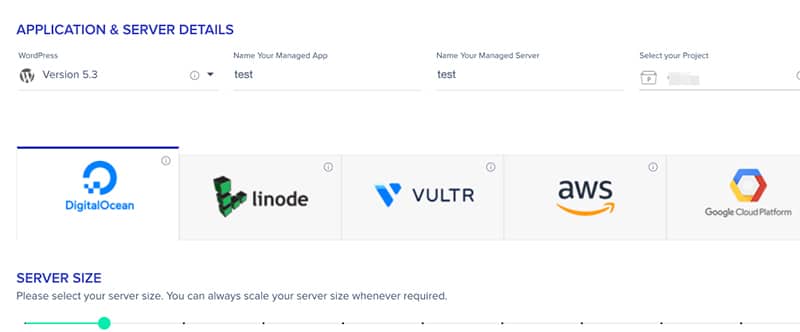
Choosing a server is the first step, then selecting the size you need. A 1GB server is more than enough for most users.
At $10 per month, Digital Ocean is the cheapest. Moreover, since this is a managed service, you pay more than if you went directly to the cloud provider. Cloudways costs $10 per month compared to $5 per month for Digital Ocean.
It is a small price to pay to eliminate the headache of server management.
But How Does Cloudways Work?
Cloudways might make you feel a bit nervous if you're used to shared hosting with a cPanel. I know, I used to feel that way too.
It is true that, if you use WPX, then your host does not offer a cPanel. WPX hasn't proven to be any more difficult to use than Cloudways - I'm just saving a bunch of money on hosting.
Using my Cloudways servers, I've been putting WordPress sites up. Install WordPress, point your domain to your hosting, and you're done.
Really.
Filezilla is required if you need to edit your .htaccess file or something like that, but that's really the only difference I've seen so far.
And I’ve been using Cloudways since February 2020.
Cloudways Data Centers – Which One Do I Choose?
Your first question, if you're like me, will be this. The cloud providers (Digital Ocean, Vultr, Linode, Google Cloud Platform, and AWS) all have different data centers around the world.
So, how do you know which one is the best choice for your website?
Simple. For your website, you choose the location closest to where most of your traffic comes from.
I have a Digital Ocean server in NYC and a Vultr server in Silicon Valley, for instance. These two locations were selected because most of my traffic comes from California and New York.
You can also check Google Analytics to see where your second and third traffic sources are located before choosing a server data center if you're having trouble deciding.
Cloudways Hosting Benefits
After using Cloudways for almost five months, I think I have a good understanding of its advantages and disadvantages. Let me explain.
- Good for site speed (ultra fast)
- Cheap monthly price
- Good for scalability
- Servers can handle lots of sites on them
- Easy migration via plugin
- One free managed migration per account
- Free SSL
- Surprisingly easy to use
- Transparent pricing
Honestly, I had already looked into Cloudways' service before I was approached by them in my quest to improve the speed of my sites. The fastest loading site was my top priority when I tested them.
How fast is Cloudways site speed?
Here's an article about using Cloudways with my image-heavy, ads-heavy site. I was amazed at how much faster it was compared to WPX.
For your reference, here was my site speed on WPX before I moved it to a Vultr server on Cloudways.
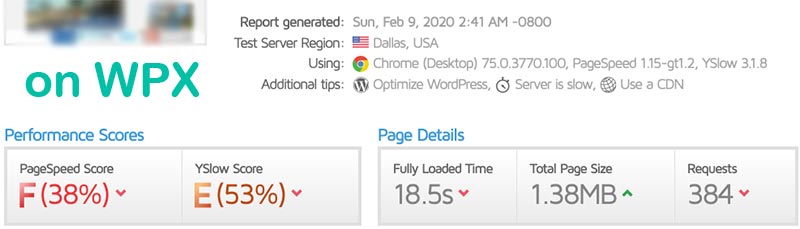
The worst thing about that WPX speed is that the site was using the WPX CDN, but was still that slow. After migrating the site to Cloudways, here is the "after" site speed.
While testing the speed at Cloudways, there was no CDN usage.
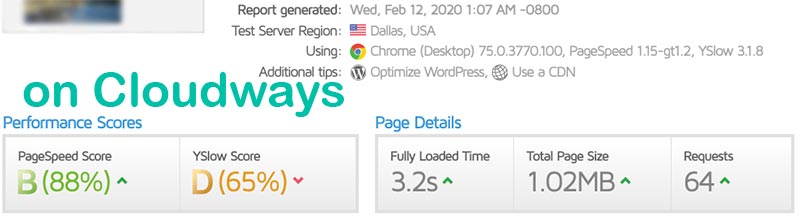
It took 3.2 seconds.
The site speed isn't amazing, but it's okay if you are running Ezoic's shitty ads.
For reference, this site is hosted on an old Siteground account (if you wanna run a post through GTMetrix), but there are no ads or anything resource-intensive (and I use Cloudflare).
What I Don’t Like About Cloudways Hosting
If you search online for Cloudways reviews, you will see that the support is awful.
How is Cloudways support?
I haven't had to use support much, but when I have they have been quick to reply and helpful. However, Cloudways offers paid support, so you'll get the kind of assistance you'd expect from other web hosts.
However, Cloudways paid support is not cheap, so if you use tech support a lot, I wouldn't recommend them. There are a couple of sites that need regular support and I've moved them to BigScoots.
Does Cloudways offer email hosting?
Cloudways does not offer free email hosting, which is another thing you might not like. There is, however, a Rackspace deal where you can get email hosting for just $1 per month (per email address).
Elastic Email is also required for transactional emails (like the ones Wordfence sends out when you need to update a plugin). Essentially, you can set this up for free with your own SMTP provider, but that's too technical for me and Elastic Email is dirt cheap.
Should You Use Cloudways?
Absolutely! In retrospect, I wish I had moved my sites to cPanel sooner rather than worried about the lack of a cPanel - certainly would have saved some money!
You can try it out for free, so I recommend that you do so. There are excellent instructions for getting started in their support documentation.
Still Got Questions? Cloudways FAQs
Trust me, moving your site to a new hosting account is a big deal. The following are answers to a few other questions you may have.
Where I can find more Cloudways reviews?
It is one of the few companies that allow users to post negative reviews on their Facebook page. Check it out.
Does Cloudways offer backups?Yes, they do offer off-site backups at an additional cost.
What’s the Cloudways backup pricing?
The cost of backup storage is $0.033, rounded up to the nearest $0.50. On my most recent bill, it looks like this:
You May Also Like!
-
-

- Windows 11 - Action Center won't open
-
-
-

- The Best Ways to Lower Your Ping
-
-
-

- Kernel Security Check Failed
-
-
-

- Comparison of Microsoft 365 Family, Personal, and Free
-
-
-

- How to Wire Your Home Ethernet
-
-
-

- Best Remote Desktop Connection Manager
-
-
-

- Fix “Internet is not accessible, secured” WiFi network error
-
-
-

- Unifi Network Calculator
-
-
-

- Installing Java on a Raspberry Pi
-



.png)




