NETWORK SECURITY KEYS: WHAT DO THEY DO?


As a managed IT service provider, we strive to answer any frequently asked questions for our audience based on our industry knowledge. Wi-Fi passwords, or network security keys, can be confusing to people outside the technical field. Understanding jargon like this is the first step to securing your network better. Discover what a network security key is, what types are available, where you can find it, and how to better protect your network by reading on.
How do Network Security Keys work?
Network security keys are another name for Wi-Fi passwords.
Basically, a network security key is a password or digital signature that one enters as authorization to gain access to a wireless network.
Secure connections are also established between the user requesting access and the network. By doing this, a network and its associated devices are protected from unauthorized access.
Cybercriminals can access your network if you have a weak network security key. If a cyber criminal has access to your personal information, it can be sold on the dark web or cause identity theft and other serious consequences.
How Are Network Security Keys Different?

The most popular types of network security keys are Wired Equivalent Privacy (WEP) and Wi-Fi Protected Access (WPA/WPA2).
WEP
WEP keys are passcodes for Wi-Fi-enabled devices. By using WEP keys, devices on a network can exchange encrypted messages with one another and prevent those messages from being viewed by third parties.
The WEP key is a sequence of characters consisting of the numbers 0 to 9 and the letters A to F. For example, a WEP key could be F45HI00WR3.
Depending on the WEP version, a WEP key could be 10, 26, or 58 characters long. You can generate WEP keys automatically. There are websites that generate random WEP keys for you when they aren't.
Due to their ease of cracking, WEP keys lost popularity when people realized they were vulnerable to hackers.
WPA/WPA2
WEP is less secure than WPA and WPA2. You can obtain a WPA password/passphrase from the owner of the network. The WPA key is printed on the side of Wi-Fi routers at home.
With these kinds of networks, the owner can usually reset the WPA key to be whatever password or passphrase they want.
AES is a newer, faster, and more advanced algorithm than what was previously used in WPA. WPA2 is even more secure than WPA because it uses the AES algorithm.
When it comes to businesses, WPA2 is usually the preferred version because of its higher level of security. It is important to note, however, that WPA2 might require better hardware
My Network Security Key Where Can I Find It?
Have you been asked to enter your network security key by your computer? Perhaps you don't know where to find it.
It is common for your router to have a sticker with the Wireless Network Name, also known as the SSID, and the Wireless Security Key Password, i.e., your network security key. The network security key is a combination of characters, such as F23Gh6d40I.
You can also find the security key by going to your computer's settings if your computer is already connected to your Wi-Fi and you can not remember the security key. It is important to note that the following instructions will only show your password if your device is already connected to your Wi-Fi network.
How to find the Network Security Key on Windows
Follow the steps below to find the key in your Windows 10 settings.
1. Click on "Network Connections" from the Start menu by right-clicking.

2. Click on "Network and Sharing Center".

3. Click on the name of your Wi-Fi network.

4. Click on the "Wireless Properties" button and then on the Security tab.

5. Select the "Show Characters" checkbox to reveal your network security key.

How to find the Network Security Key on a Mac
Follow these steps to locate your network security key if you have a Mac.
1. Click the search icon on the top right side of your screen.

2. Search the phrase "Keychain Access".
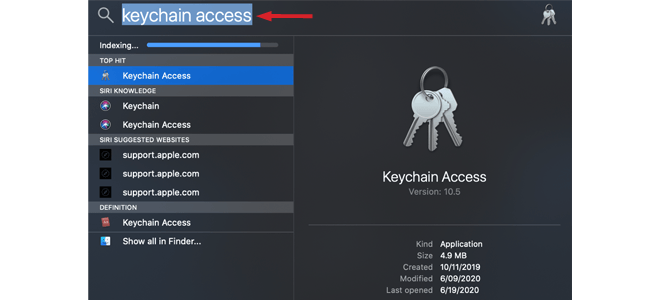
3. When the Keychain Access screen pops up, double click on the name of your Wi-Fi network.

4. Select the "Show Password" checkbox.
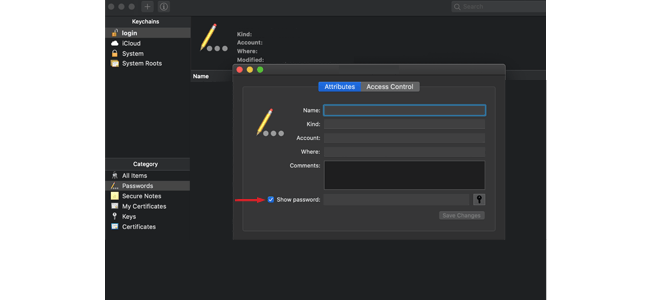
5. Enter your Mac password to reveal your network security key.

Is there anything I can do to make my network more secure?

Secure your network with a strong key
Weak passwords are one of the easiest ways to give hackers access to your network. Consider strengthening your WPA/WPA2 key and protecting it from being written down to better leverage your cyber security.
Generally, you should limit how much you write down your passwords, whether they are on sticky notes, Excel spreadsheets, or in your phone's Notes app. You should write down your Wi-Fi passwords, too.
If you write down your password anywhere, hackers can discover it. A hacker could wreak havoc on your network if they gained access.
You should change your network security key and other passwords every six months to keep them fresh. Don't use easy-to-find information such as birthdays or your children's names when creating a password or security key.
Be sure your password is long and complex when creating it. Create a "passphrase" instead of a password to make your passwords more complex. In order to create a password, you must pick a meaningful phrase and make the first letter of each word your password.
Make sure your firewalls, routers, and anti-virus software are up to date
Firewalls keep would-be intruders away from your network. Firewalls block or allow certain traffic by erecting a virtual "wall" against inbound and outbound traffic.
The best antivirus software detects viruses and malware by scanning incoming files and code. You should install antivirus software on your computer as soon as you get a new one, since it will protect you against Internet threats.
Your network security can be built on firewalls and antivirus software. In spite of the fact that firewalls and antivirus software are great methods of securing your network, many people forget to update them.
The more you wait to update your firewall and antivirus after new versions emerge, the more vulnerable you become to a cyber attack.
The purpose of software updates is to fix newly discovered security vulnerabilities. By not updating your security software, you leave yourself vulnerable to cyber criminals exploiting these security gaps to hack into your accounts and steal your personal information.
Make sure your security software auto-updates, and schedule any updates for late at night when you won't be using your computer. If you forget to perform an update manually, it will still take place regardless.
Managed IT services are worth considering
You might feel overwhelmed managing your cyber security infrastructure if you run a business. Among many other things, managed IT services can help you create a company-wide password policy that works for your business.
Furthermore, managed IT services proactively secure your network by implementing safety measures, and then employ a team of IT experts to handle any threats or issues that arise.
They can quickly recover data in the event of a ransomware attack or a network outage due to the frequent and secure backups they perform.
I hope you found this article helpful and learned a few things about network protection. Follow our blog to learn more!
You May Also Like!
-
-

- Windows 11 - Action Center won't open
-
-
-

- The Best Ways to Lower Your Ping
-
-
-

- Kernel Security Check Failed
-
-
-

- Comparison of Microsoft 365 Family, Personal, and Free
-
-
-

- How to Wire Your Home Ethernet
-
-
-

- Best Remote Desktop Connection Manager
-
-
-

- Fix “Internet is not accessible, secured” WiFi network error
-
-
-

- Unifi Network Calculator
-
-
-

- Installing Java on a Raspberry Pi
-



.png)




